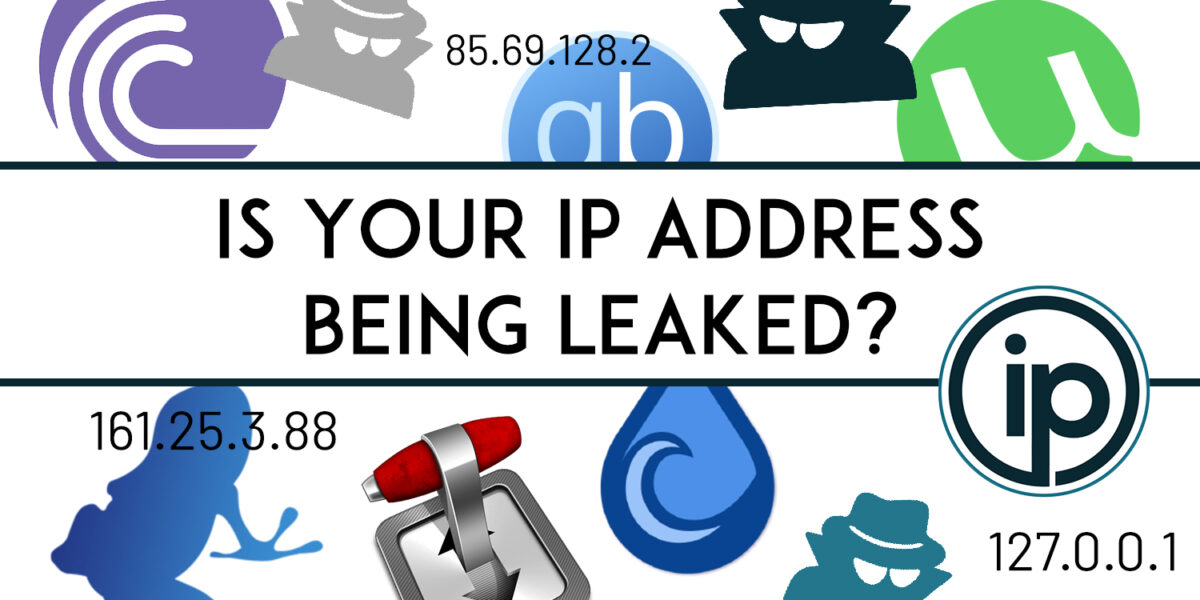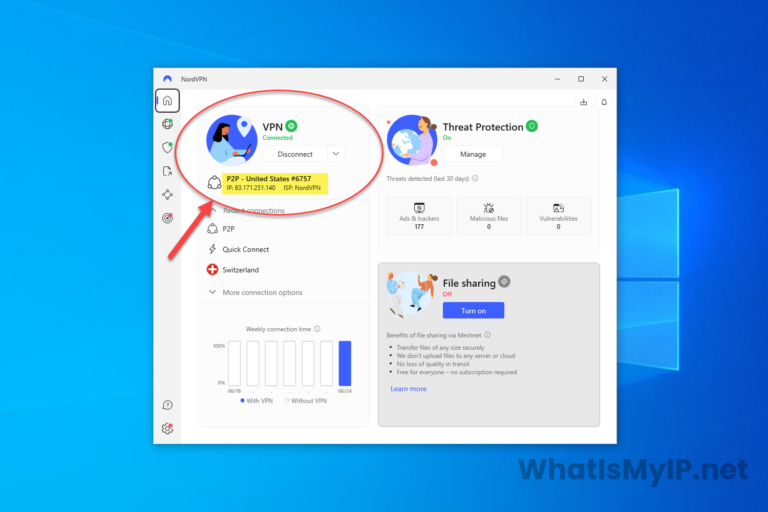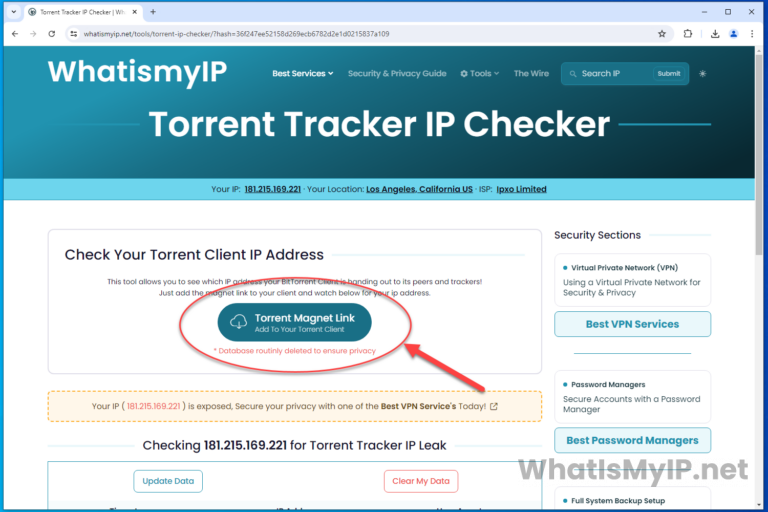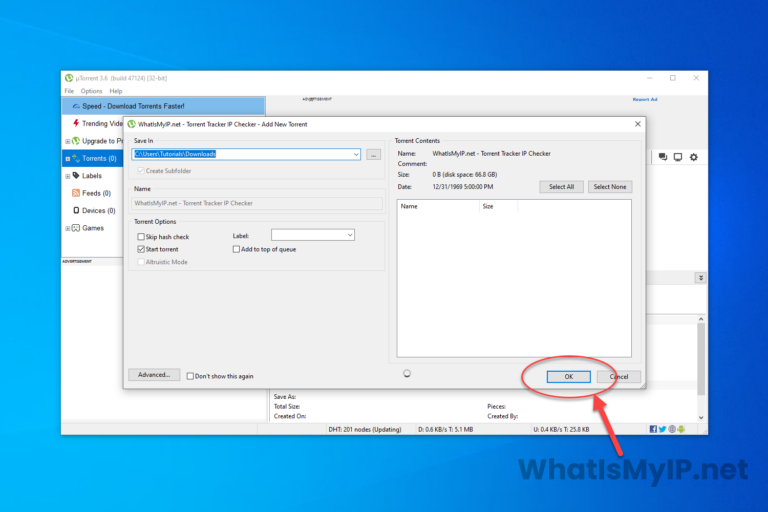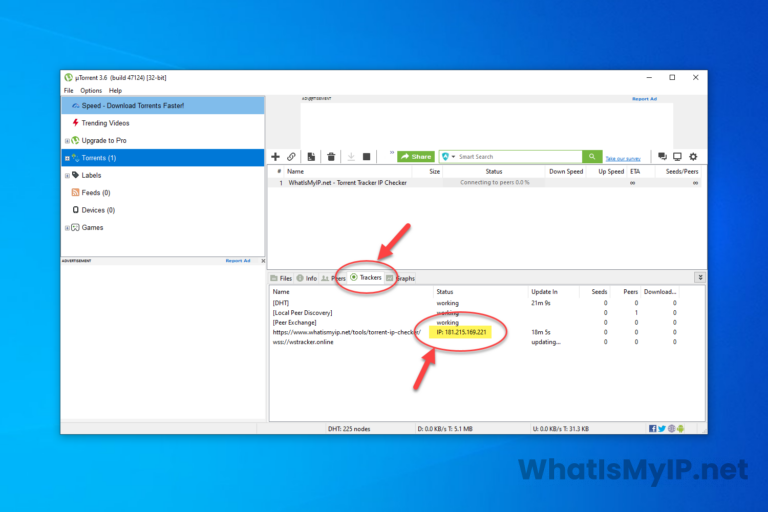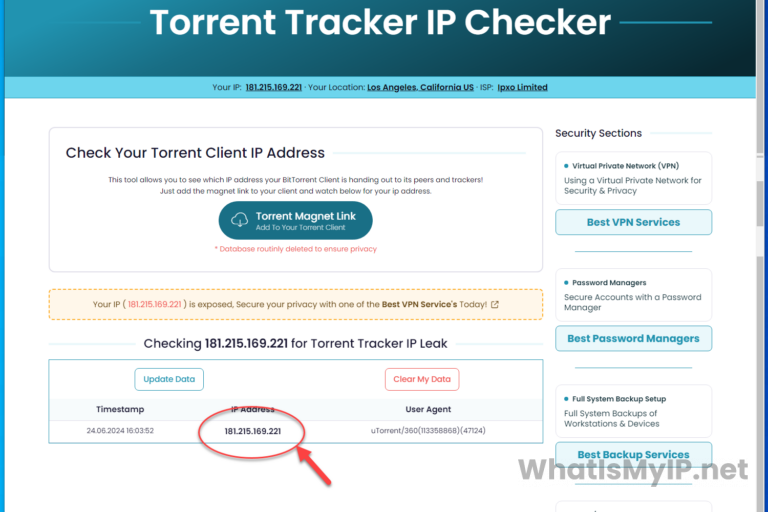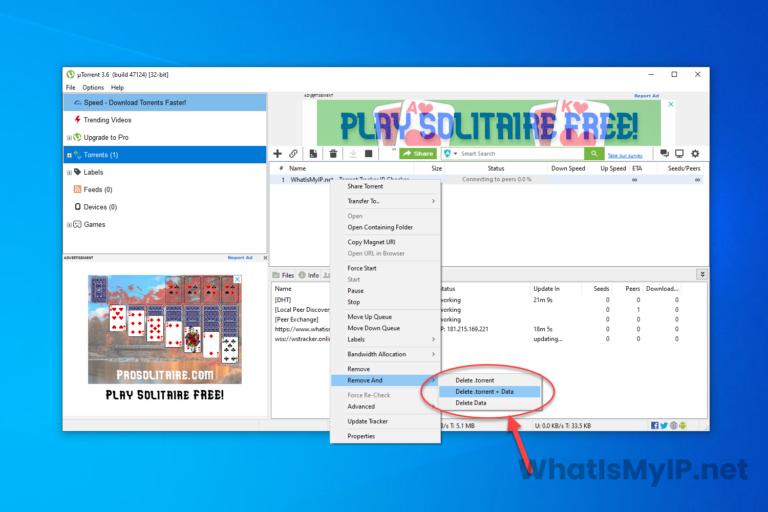Torrenting is a popular method for sharing files, but it comes with its own set of security risks. One critical risk is the potential for your IP address to leak in the torrent client, which can expose your identity and location to prying eyes and your internet provider. Ensuring your torrent client is secure and using one of the Best VPN (Virtual Private Network) services out there, you can protect your privacy and security. Here’s why it’s important and how you can check your torrent client for IP Address leak using the Torrent IP Checker tool.
Why IP Address Leak Prevention is Crucial
- Privacy Protection: Your IP address reveals your physical location and can be traced back to you. If your IP address leaks while using torrent, it can be used to monitor your activities or track your location by anyone that’s able to read it, most likely your internet provider.
- Security Risks: An exposed IP Address can make you vulnerable to cyberattacks, such as hacking or DDoS (Distributed Denial of Service) attacks. Making sure to mask your ip address will help in protecting your online identity from unwanted people.
Using a VPN server encrypts your internet connection and masks your IP address, providing an additional layer of security. However, even with a VPN, it’s crucial to verify that your torrent client isn’t leaking your real IP address. We will show you how to check that with our Torrent IP Checker tool.
How to Check for IP Leaks Using WhatIsMyIP.net’s Tool
Follow these steps to ensure your torrent client is secure and your IP address is not leaking in the client:
Step 2
Visit our Torrent Tracker IP Checker
Go to the Torrent IP Checker tool on WhatIsMyIP.net. The website provides a unique torrent file for you to download. Click on “Torrent Magnet Link” to grab the required file. Download this file and open it up with your torrent client. This action initiates a connection to the torrent IP checker service so you can see the details your torrent client is using.
Step 4
Check the Torrent Client
Now you can check the torrent client once the magnet file was added to it. Click the name of the file “WhatIsMyIP.net – Torrent Tracker IP Checker” and click the tab to switch to the “Trackers” tab and you will see one tracker on the list for https://www.whatismyip.net/tools/torrent-ip-checker/. Next to the name column you will see a column called “Status” and there you will see your ip address your torrent client is using.
Step 5
Check the Results on WhatismyIP.net
Switch back to your browser and on the same page you will see the page as updated and if you scroll a little down, you will see the results your torrent client is sending back to the checker script. It will give you the timestamp, ip address, and user agent from your torrent client. As you will be able to see, the ip address on the torrent client and website checker should match the ip address the vpn server gave you. If it is showing you your real ip address, then there is either an issue with the torrent client or you are not using to configuring the vpn server correctly.
Step 6
Remove Torrent File
Once you are done with checking if there are any ip address leaks in your torrent client, you can go ahead and remove the downloaded torrent file and the data with it. Right click on the name of the torrent file, do to “Remove And“, then “Delete .torrent + Data” and you should be all done.
Tips for Enhancing Security while using a Torrent Client
- Use a No-Log VPN: Choose a VPN that doesn’t keep logs of your activities to ensure complete privacy. We recommend NordVPN for this as they have a No-Log Policy.
- Regularly Check for IP Address Leaks: Make it a habit to frequently check for IP Address leaks to ensure your VPN and torrent client remain secure.
- Update Your Software: Keep your VPN and torrent client updated to the latest versions to benefit from the latest security patches.
- Enable Kill Switch: Some VPNs offer a kill switch feature that automatically disconnects your internet if the VPN connection drops, preventing accidental IP address exposure. NordVPN does offer a Kill Switch.
By following these steps and regularly checking for IP Address leaks, you can torrent safely and maintain your privacy. Always prioritize your security by using trusted VPN services and keeping an eye on potential IP Address leaks with tools like the one we described above..